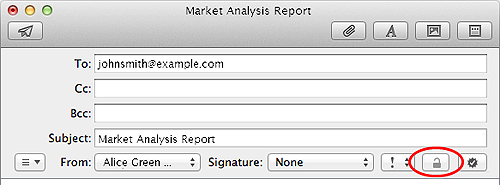-
Products
-
Home & Home Office
-
E-Commerce
SSL Certificates Email and Identity Code Signing Certificate Authentication PCI Compliance PC Support Email Security Site Seals Endpoint Protection E-Commerce Bundle Includes:
EV SSL
Managed DNS
PCI Scanning
Trust Marks
Vulnerability Scanning
Purchase Protection
Customer Reviews - Small & Medium Business
- Enterprise
- Partners
- Social Media
Video Support Blogs
Importing and Using your Email or Personal Authentication certificate with Mac OS X Mail / Apple Mail
-
If you originally applied for the certificate on the same computer as your Apple Mail installation then it should already be installed. You can skip straight to 'Signing and Encrypting'.
-
If your certificate is not already installed on the computer you are using, then please export it from the machine on which it resides using one of the browsers listed on the CPAC main page. You then need to transfer it to this computer (email it to yourself or save the certificate file to USB then copy over). You can then follow the 'import' instructions in this document.
Importing your Certificate into Apple Mail:
Apple Mac OS uses the Keychain Access Utility to manage digital certificates. To import your CPAC into Apple Mail:
-
Click 'Applications' > 'Utilities' > 'Keychain Access'
-
Select 'Login' from left side and click 'File' > 'Import Items...'
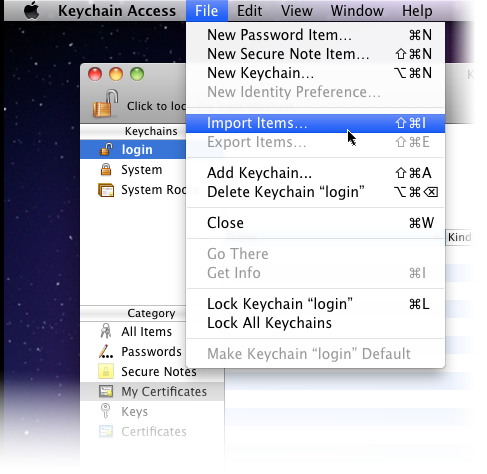
-
Navigate to the location of your PKCS12 certificate file and click 'Open'.
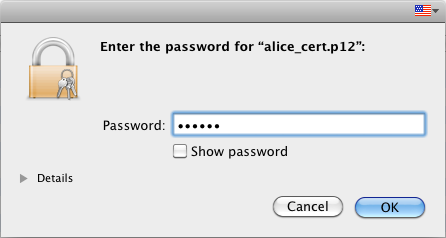
-
Enter the key pair's password and click 'OK'. Note: If prompted whether to trust certificates issued by your CA automatically, select Always Trust option to trust and install your certificate.
The certificate will be installed and can be viewed by clicking Category > My Certificates in the Keychain Access interface.
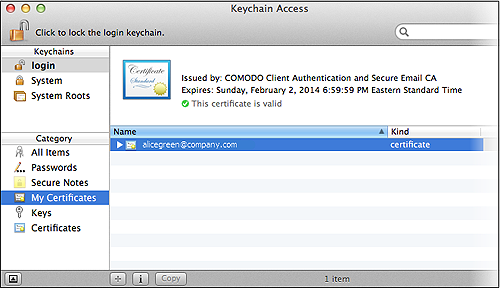
Once installed the certificate will be available for digitally signing and encrypting your emails through Mac Mail and Apple Mail and for authenticating yourself to the websites that require certificate authentication.
Signing and Encrypting Mails
-
Signing an email ensures the recipient knows the email has come from you and informs them that it has not been modified in transit.
-
Encrypting an email ensures that only the recipient can read the email content and attachments.
Note: In order to encrypt mail, you must first have your recipient's email certificate in your certificate store. To obtain their certificate, you need to get your contact to send you a signed email. Upon receipt of the signed mail, their certificate will be automatically imported into your certificate store and you will be able to sign/encrypt mail to that person.
To sign mail:
-
Compose your email and attach files as usual.
-
Click the Sign icon that appears in the compose window.
-
Click the Send button.
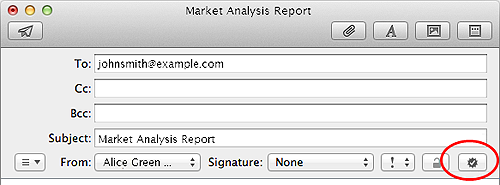
To encrypt mail:
-
Compose your email and attach files as usual.
-
Click the Encrypt icon that appears in the compose window.
-
Click the Send button.