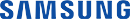CNET RECOMMENDS COMODO BACKUP AS ONE OF ITS TOP FIVE FREE BACKUP SOLUTIONS
Latest version of Comodo BackUp continues to receive high marks and recognition as a superior, easy-to-use solution with sophisticated data management and auto archive functionality
Jersey City, NJ, July 17, 2008 – Comodo, a global leader in security solutions, announced today that its Comodo BackUp , a free solution that protects users against data loss resulting from system crashes and corruption from viruses, was reviewed by CNET and recommended as one of the top five backup solutions on the market today. The recent review (July 11, 2008) evaluated solutions based on functionality, usability and ease of use and Comodo BackUp made the top five list despite the multitude of backup solutions available on the market today.
Comodo BackUp provides full document backup, easier automated file duplication and recovery so users can protect their information and documents reliably. It is also one of the easiest ways for most users to maintain a regular process for file backup that overcomes many of the concerns users have about the perceived difficulty to implement regular backup processes for the PCs.
Comodo BackUp incorporates new features that enable the safe and easy backup of critical data. The application is suitable for home users and network administrators alike. With Comodo BackUp, users can save files to a variety of media such as a local or network drives as well as FTP servers and CD/DVD writers.
Key features of Comodo BackUp include:
- Complete file and folder duplication to local / network drives, FTP servers and CD/DVD writers
- Schedule backups to run automatically according to the user defined timetable
- File Synchronization occurs real time, as soon as they are saved
- Intelligent incremental backups
- Should the original files become damaged or lost, users can quickly recover them using Comodo BackUp’s one touch restore feature.
- Advanced, rule-based filtering
- E-mail reporting to mailing lists upon backup completion
- Extensive reporting logs
- Can run in User Specific or Windows Service mode
- Users can configure the solution in minutes
According to CNET.com, ” This full-featured (Comodo BackUp) utility lets you archive specified files and folders to any number of destinations .” The article further explains, ” once you’ve installed and configured them, they’ll do their thing in the background. [It] doesn’t get much easier than that .”
Comodo offers the BackUp solution for free to all users as part of Comodo’s initiative to deliver best-in-class security to end users for free. ” Users need to protect their data from any potential catastrophic data loss ” according to Melih Abdulhayoglu, CEO and Chief Security Architect for Comodo. ” Comodo BackUp ensures that in case something happens, user information can be restored. We protect users in case a cyber or other online criminal compromises their computer’s data. This provides another layer of security as part of our overall goal of securing every end user PC for free .”
Comodo BackUp is a free, lifetime license. Users can download from backup.comodo.com . To read the review, please go to: news.cnet.com/8301-13845_3-9986218-58.html?hhTest=1
About Comodo
The Comodo companies provide the infrastructure that is essential in enabling e-merchants, other Internet-connected companies, software companies, and individual consumers to interact and conduct business via the Internet safely and securely. The Comodo companies offer PKI SSL , Code Signing , Content Verification and Email Certificate ; award winning PC Security software; vulnerability scanning services for PCI Compliance ; secure e-mail and fax services.
Continual innovation, a core competence in PKI, and a commitment to reversing the growth of Internet-crime distinguish the Comodo companies as vital players in the Internet’s ongoing development. Comodo secures and authenticates online transactions and communications for over 200,000 business customers and 3,000,000 users of our desktop security products.
For additional information on Comodo – Creating Trust Online® visit Comodo.com
For more information, reporters and analysts may contact:
Comodo
Email: media-relations@comodo.com
Office: +1 (888) 266-6361