Free Internet Security Software
The only software that protects against all new viruses using containment technology


Secure Shopping lets you shop and bank online with confidence. This breakthrough technology isolates your browser inside a secure container which cannot be hacked, tracked or viewed by malware or internet thieves.
LEARN MORE WATCH VIDEO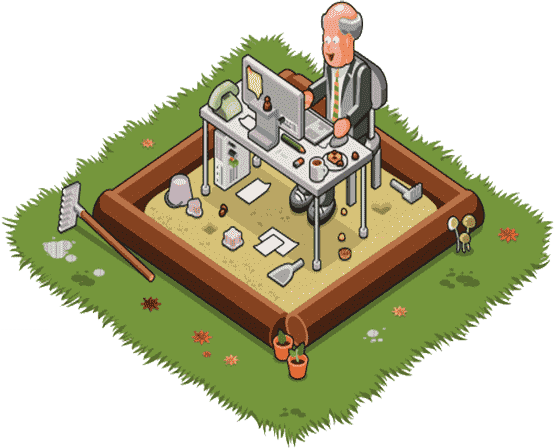
Our sandbox technology automatically locks unknown files in a secure environment while our Valkyrie system tests their behavior in real-time - protecting you against malware that the virus industry hasn't even discovered yet.
LEARN MORE WATCH VIDEO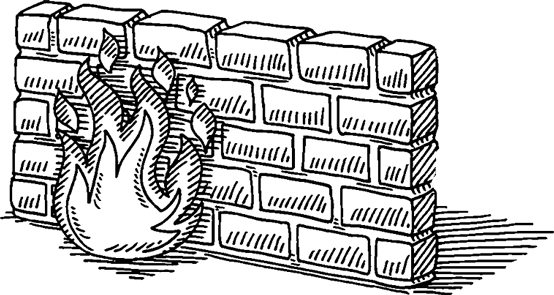
Control which programs are allowed to access the internet, make your computer invisible to hackers and protect your system against all inbound and outbound attacks.
LEARN MORE
Comodo Internet Security Premium 10.1 has been rated as the Top Product by AV-TEST after evaluating 18 home user security products using their default settings in Feb 2018. Tested against Windows 7 (SP1, 64 bit) platform, our internet security product succeeded in demonstrating its capabilities employing all components and protection layers with a score of 17.5/18.
Supported OS: XP 32bit, Vista/Win7/Win8/Win8.1/Win10 32 bit & 64 bit / 152 MB RAM / 400 MB space
Comodo Internet Security is the free, multi-layered security application that keeps hackers out and personal information in.
Built from the ground upwards with your security in mind, Internet Security offers 360° protection by combining powerful Antivirus protection, an enterprise class packet filtering firewall, advanced host intrusion prevention and automatic sandboxing of unknown files.
Unlike the stripped down versions of commercial software that other software vendors offer for free, this is the full, completely functional version of the product.
Users can upgrade to Comodo Internet Security Pro 10 for just $29.99 per year and receive unlimited live expert virus removal services and our exclusive Virus Free Guarantee.
...from viruses, Trojans, worms, buffer overflows, zero-day attacks, spyware and hackers. Comodo Internet Security alerts you whenever potential malware attempts to attack or gain access to your system.
Comodo Internet Security program combines powerful Virus Protection Software, an enterprise class packet filtering firewall, advanced host intrusion prevention, application control and anti-spyware in one supremely powerful application.
Built from the ground upwards with your security in mind, Free Internet Security offers 360° protection by combining powerful Antivirus protection, an enterprise class packet filtering firewall, advanced host intrusion prevention and automatic sandboxing of unknown files.
Comodo's Internet Security suite differs from traditional antivirus software in that it also includes other layers of protection, including anti-spyware, parental controls, privacy protection and much more. This Free Internet Security suite is a complete package that you can download and install for peace of mind.
Using this free internet security software, you defend your PC from malicious software such as viruses, you prevent your personal information from being stolen and you protect your children from Internet dangers.
Known and listed PC-safe files and applications are easily identified and able to access your PC.
Firewall and Antivirus combine to stop viruses and malware before they enter the PC.
The sandbox is a virtual operating environment for untrusted programs – ensuring viruses and other malicious software are completely isolated from the rest of your computer.
Total security for online shopping and banking. Features browser isolation, keylogger prevention, copy-paste protection, screen capture blocking and SSL certificate inspection.
Firewall quickly learns the rules you set for downloading software, and adjusts its alerts accordingly to fit your needs.
Spyware Scanner detects and cleans malware infections in PC registry and disks.
Cloud based antivirus scanning detects malicious file even if a user does not have up-to-date virus definitions.
Cloud based behavior analysis system detects zero-day malware INSTANTLY.
Cloud based whitelisting of trusted publisher easily identifies a safe file and vendor
Keeps you safe online by automatically blocking dangerous websites and allows you to set up custom block lists for different members of your family.
Suppresses operations that could interfere with a user's gaming experience such as alerts, virus database updates or scheduled scans.
Provides users with the ability to lockdown their PC so only known good applications can run.
Make sure your PC is clean with one simple button click.
Quickly navigate through the various parts of Firewall protection without getting lost.
Preset security settings for simple point-and-click setup.
List of over two million known PC-friendly files and applications so safe files and apps are allowed to run.
Supported OS: XP 32bit, Vista/Win7/Win8/Win8.1/Win10 32 bit & 64 bit / 152 MB RAM / 400 MB space
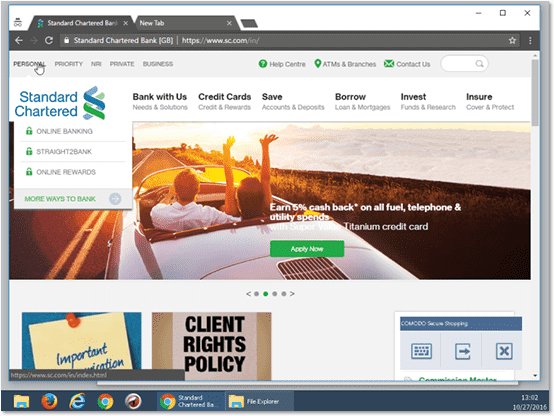
Comodo Secure Shopping
Comodo Secure Shopping provides unbeatable security for online banking and shopping sessions by ensuring you connect to those websites from within a security-hardened browsing environment.
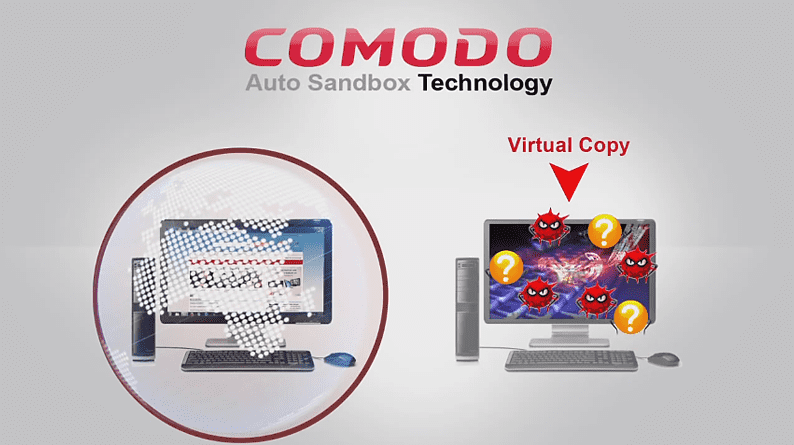
Auto-Sandbox Technology
Comodo Internet Security prevents even the very latest malware from infecting your system by isolating unknown and suspicious files inside a security hardened virtual environment. Applications executed inside the sandbox will not affect other processes, programs or data on your real computer. In addition to running suspicious applications inside the sandbox on an ad-hoc basis, you can create a specific list of programs that should always run in the sandbox.

Integrated Firewall
Comodo Internet Security includes the buffer-overflow protection original featured in Comodo Memory Firewall.
Internet Security is a security suite plus. More than just an antivirus program, it also includes an award-winning firewall, host intrusion prevention, a sandbox for untrusted software, anti-malware and buffer overflow protection to deliver comprehensive protection against today's diverse range of threats.
...read moreYes. Applications in the sandbox are run under a carefully selected set of privileges and will write to a virtual file system and registry instead of the real system. This means untrusted (but harmless) applications have the freedom to operate as usual while malicious programs are prevented from accessing or infecting your computer. This provides smoothest and most secure user experience possible.
...read moreYes – you are given the option to install exactly the components you want during setup.
It's simple: prevention-based, Default Deny Protection. It works by only allowing trusted files to run on your system. Files that are not trusted are run inside the new sandbox
No – the sandbox is the first part of a trust decision engine. After an unknown application has been placed in the sandbox, Internet Security will also automatically queue it for submission to Comodo labs where it will be analyzed by our technicians. If it is found to be harmless then it will be added to the global safe list that will be downloaded by all Internet Security users in the next round of updates. Once it is added to the safe list, the application will no longer be run in the sandbox by Internet Security. If it is found to be malicious then it will be added to Comodo's list of malware signatures and will be deleted after the next round of updates.
...read moreComodo Secure Shopping provides unbeatable security for online banking and shopping sessions by running your favorite browser inside a security-hardened virtual environment which is isolated from the rest of your computer. This creates a threat resistant tunnel between you and your target website which cannot be attacked by other processes running on your computer. Secure Shopping also features memory-scraping prevention, remote takeover protection and independent SSL certificate authentication to deliver the next-generation of security for online transactions.
...read moreThe sandbox is a virtual operating environment created within your computer for unknown and untrusted programs. Internet Security automatically runs untrusted programs in the sandbox where they cannot make changes to processes, programs or data on your 'real' system. This protection goes well beyond traditional Antivirus software by ensuring any brand new viruses are completely isolated and cannot cause damage.
...read moreYes. However, enterprises looking to implement Internet Security on large networks of workstations would benefit from the centralized management capabilities of Comodo Advanced Endpoint Security.
Supported OS: XP 32bit, Vista/Win7/Win8/Win8.1/Win10 32 bit & 64 bit / 152 MB RAM / 400 MB space
Make sure to have your order number or subscription information available.
For technical product questions visit our Support Home Page click on the "Submit a Ticket" link and select "Internet Security Support" from the dropdown menu and submit.
Check out our Online Help Guide for tips on how to use and configure our products and for detailed technical information.
Go to the Help Guide
Our Forum is populated with fellow Comodo users and developers alike and can quite often be the quickest and friendliest way to find answers to questions that you have.
Read the Forum
Comodo Secure Shopping is a major new feature in CIS 10 which provides unbeatable security for online banking and shopping sessions. When using Secure Shopping, websites will open inside a security-hardened virtual environment which is isolated from the rest of your computer. This creates a threat resistant tunnel between you and your target website which cannot be monitored or attacked by any other processes running on your computer.
But Secure Shopping isn't just for the internet! You can run any application which handles sensitive information inside the secure environment. Examples include:
Applications inside the secure environment are totally sealed-off from other processes on your computer - meaning there is no way that malware can gain access to your data.
The technology behind Comodo Secure Shopping is already being used by major point-of-sale and money-wiring organizations to secure sensitive customer transactions. With CIS 10, Comodo brings this same level of security to your home. If you need a truly secure place to work and go online, then use Comodo Secure Shopping.
Comodo Internet Security 10 features the new 'Lycia' interface which features several design and UX enhancements. The new look allows you to accomplish tasks faster while keeping you better informed than ever before.
We've streamlined our installation processes so users always receive the most up-to-date version even if you download an outdated build.
Have you ever tried to run a program only to find your security software is blocking it - then can't figure out what you need to do to get it running? Is it the firewall, the behavior blocker, the sandbox or the antivirus which is stopping it? CIS 10's new unblock applications feature allows you to release applications with a single click from whichever security component has blocked them.