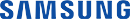Comodo Enhances its Range of Backup and Cloud Storage Solutions Making it Easier to Synchronize, Upload, Download and Share Files/Folders
Comodo offers users more features in its range of backup and cloud storage solutions.
Clifton, NJ, December 23, 2013 – Comodo, a leading Certificate Authority and Internet security organization, today announced that their range of backup and cloud storage solutions have undergone recent enhancement. The Comodo Cloud (CCloud), Comodo Backup, and CDrive applications now feature enhancements that make it easier for users to synchronize, upload, download and share files and folders.
Comodo Cloud is a free app that offers users a unique combination of features. For instance, the files that you upload are automatically categorized into four basic types – music, video, photos and documents – keeping your files organized. CCloud is available for both iOS and Android™ devices, giving users direct access to all of their files stored in CCloud folders. Mobile users can easily locate specific files by searching by category or through a custom search. Mobile users can also upload files directly from their phone and sync their device contacts to CCloud.
What’s new in CCloud 3.0.4.7?
CCloud has a brand new, redesigned website: Ccloud.com. Additionally, CCloud now offers 10 GB of free storage space plus another 10 GB for referrals, upgrading from the previous offer of 5 GB of free storage space. Businesses who register for CCloud have the ability to configure groups of subaccounts as well as control the level of access to files and folders by groups or users. Enhancements to CCloud include an even more secure file storage solution with a significant increase in upload/download and browsing speed compared to the last version.
Comodo Backup features 10 GB of free online storage space. Comodo Backup is offered as a free complement to Comodo Cloud so customers can make sure their data is backed up. Users get 10 GB of highly secure, online storage which can be accessed from any computer. Comodo Backup will find and categorize all files including: music, videos, photos, and mail so users can immediately start backing up important data.
What’s new in Comodo Backup 4.3.4.7?
Comodo Backup now offers deduplication for CBU backups: if you backup files with the same content, the content is backed up only once. This improves backup speed while consuming fewer resources. Additionally, both the server and client side of Comodo Backup were rebuilt from scratch.
CDrive allows a user to access cloud storage via a virtual drive on their PC. CDrive allows you to copy files to your online storage space as if it were a local drive or partition. Any changes you make are instantly visible on all other computers that are configured to connect to this virtual drive. Your online drive can also be accessed so you can listen to music from CDrive directly as if it were your own system. You can also access your files from any computer in the world via Ccloud.com and its easy to use online interface.
What’s new in CDrive 1.0.4.7?
CDrive has significantly increased browsing/upload/download speed compared to the last version (1.0.3.18) and the French translation has been updated. For users who have data stored in the old CCloud, they can still access these files at Old.ccloud.com. Comodo is currently working on migrating old data to the new CCloud.
“With the ever-increasing threat landscape, users need to backup and store their data to avoid losing their most important files to new threats like CryptoLocker” said Melih Abdulhayoglu, Comodo CEO and Chief Security Architect. “We take online storage a step further by securing those files using the industry’s strongest algorithms. Although current Comodo Internet Security (CIS) users are already protected from threats like CryptoLocker, it’s always a best practice to proactively backup your data.”
Comodo Cloud with 10 GB of online storage is free. CCloud with 100 GB is priced at $29.99, 200 GB is priced at $14.99/month, and 500 GB is priced at $34.99/Month.
To download Comodo Backup, click: Download.comodo.com/cbu/download/setups/CB_setup.exe
To learn more and download cCloud, visit: Ccloud.com
To download CDrive, visit:Download.comodo.com/ccd/download/setups/cDrive_Setup.exe
About Comodo
Comodo is a leading internet security provider. With U.S. Headquarters in New Jersey and global resources in UK, China, India, Ukraine, and Romania, Comodo provides businesses and consumers worldwide with security services, including SSL Certificate, PCI scanning, desktop security, and remote PC support. Securing online transactions for more than 200,000 businesses, and with more than 40 million desktop security software installations, including an award-winning firewall and antivirus software, Comodo is Creating Trust Online®. To learn more, visit Comodo’s website: Comodo.com.
For more information, reporters and analysts may contact:
Comodo
Email: media-relations@comodo.com
Office: +1 (888) 266-6361