Best Antivirus for Mac - Download Mac Antivirus Protection Software
Proactive Antivirus for Mac OS provides complete protection against viruses, worms and Trojan horses.
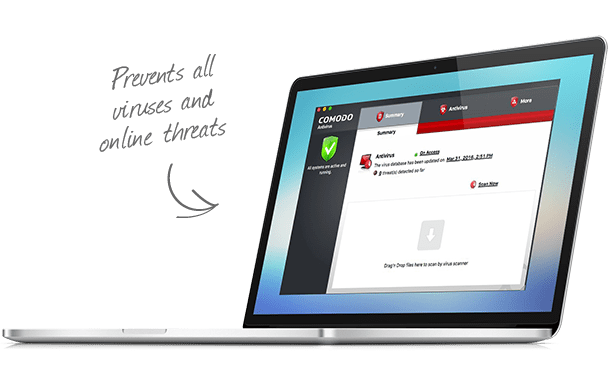
Advanced Security Features to secure your Apple OS X Devices. Comodo’s Best Antivirus Software for MAC features:
Mac OS X 10.9.5
Mac OS X 10.10+
Mac OS X 10.11+
Mac Intel i386 / Mac Intel x86_64
There used to be a time when Mac computers were considered almost 'virus-proof'. Unfortunately, this is no longer the case. The quantity of Mac viruses is growing at an alarming rate and solid protection against these threats is essential if you wish to prevent identity theft, file corruption, or interception of your credit card details.
Comodo's best antivirus software for mac provides the state-of-the-art best virus protection for your Mac OS computer at no cost.
Featuring an on-demand Mac malware scanner, 'always on' real-time protection, and a constantly updated database of known viruses, Comodo MAC Antivirus provides superior protection against zero-day malware. This is not a stripped-down version of a paid product, it's the real deal. Scan any drive or file. Get in-depth reports on viral activity. Even scan compressed .zip files, where viruses often hide. All in one attractive user-friendly interface.
Related Resources:
Simply install and forget, while MAC Antivirus continues to protect
Checks each and every file or application invoked and block them if identified as threats
Run on-demand scanning and cleaning of your system with a single click
Scan individual files or folders by dragging them to the Comodo Mac Antivirus icon in the dock
Set virus scans to run on a schedule when it's convenient for you
Possible viruses are kept executing to ensure that nothing "sneaky" gets through
Get the most current protection possible against new viral strains
Change the behaviour of the best antivirus for mac to reflect your security preferences at any given time
It is a myth that Mac OS is safe from viruses and malware. In reality, they are highly prone to attack and a virus can be absolutely devastating to your computer's health. They can slow your computer to a halt, delete important files and applications, make your computer unusable and even transmit your credit card details to online thieves.
...read moreJust click a button when you'd like to scan for viruses. When Antivirus detects one, it kills it. Dead. Gone.
Our Antivirus features top-notch antivirus protection, for free! Real-time Mac malware scanner, online updates, quarantine protection, total virus deletion...it's all here.
When MAC antivirus finds what it thinks can be a virus, it immediately puts the possible virus in a quarantine state where it can't do any damage. It's extra protection from the trickier viruses.
You can just drag the individual item to the Comodo Antivirus icon in the dock. Comodo Antivirus instantly scans the item and gives you the results.
MAC Antivirus lets you schedule scans for viruses whenever it's most convenient. It does the same thing for updates on the latest viruses.
Make sure to have your order number or subscription information available.
For technical product questions visit our Support Home Page click on the "Submit a Ticket" link and select "Internet Security Support" from the dropdown menu and submit.
Check out our Online Help Guide for tips on how to use and configure our products and for detailed technical information.
Go to the Help Guide
Our Forum is populated with fellow Comodo users and developers alike and can quite often be the quickest and friendliest way to find answers to questions that you have.
Read the Forum