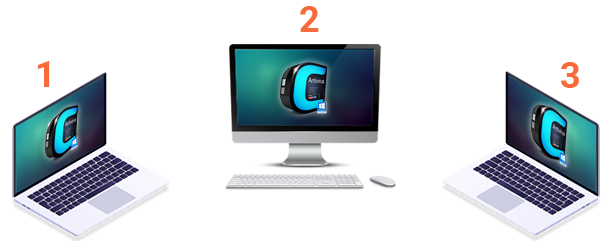Are you aware of the surreptitious presence of viruses that damage your personal computer? Often your pc becomes a host to many such surreptitious viruses and programs that get installed to your pc without your notice. These programs are capable of causing a lot of harm to your computer and more of all some of them keep track of the sites you access. Likewise the malicious programs capture the personal information you provide on those sites.
The result of this unwanted access of personal records can even lead to ID theft. These viruses often gain backdoor access to your computers and without your knowledge you become visitors to a number of harmful and unwanted websites. The spywares can cause other hazards to your pc like they can slow down the computer, install unwanted software or change certain settings without your knowledge or consent.
ID theft is unwanted or unauthorized access of personal information. ID hacking has become a common phenomenon among cyber crimes. So you must be very careful while operating your personal online accounts or sharing personal information over web.
There are few guidelines by which you should adhere, to avert any unfortunate incidents. It is better to take certain safety measures to prevent ID theft or loss of information. The hackers, Spywares and Trojans are on the prowl to get access over your personal records that you share online. But following some simple but necessary steps will prevent such hazards.
Some of them are discussed here for safety of your online accounts:
- Make sure not to share or give anybody your confidential passwords, ID or PIN. Even without much verification do not let out any personal records even to those personnel who claim to represent your bank or creditors.
- Do not check out with any suspicious emails unless you are sure of the generator of the mail. Only check out with authentic emails sent by your creditors, banks or the financial institutions you take services from. Never ever update your security information on fake mails.
- Do not even click on the links that are provided with emails. Instead type the URL on your own if it is a trustworthy site and you need to visit it.
- While opening an online account, it is better to opt for strong passwords.
- If the web address of any site do not start with http:// or it does not have a padlock at the frame of web browser window, then do not post any of your personal financial information. These websites are not trustworthy or secured enough to exchange valuable records.
- It is a must to protect your pc with an effective firewall. This ensures lesser number of threats for your pc from hackers, Trojans and spywares.
- A Verification Engine is a brand new tool that will help you to verify the identity of each and every website you browse.
- Before you carry out any online purchase make sure the website is authenticated. The URL of an authentic site will turn green before you make the purchase. You can also look for a padlock which appears on the bottom right of the page.
- Do not forget to keep a check on your credit report regularly.
Besides following the basic safety measures to prevent ID theft or hackers to get control over your pc, you can also go for the identity management system offered by Comodo that ensures "creating trust online".
- http://www.idtheftcenter.org/artman2/publish/m_facts/Facts_and_Statistics.shtml
- http://www.experian.com
- http://www.ftc.gov/bcp/edu/microsites/idtheft/consumers/defend.html
- http://www.usa.gov/Citizen/Topics/Internet_Fraud.shtml