Comodo TrustConnect - iPod / iPhone / iPad - Client How-To
- Open VPN account information page. Go to Setting > General > Network > VPN > Settings.
- Select PPTP and enter TrustConnect VPN account information:
- In the 'Server' field, please use one of the following addresses:
- us1.vpn.comodo.com (commercial subscription)
- us2.vpn.comodo.com (commercial subscription)
- uk1.vpn.comodo.com (commercial subscription)
- uk2.vpn.comodo.com (free/trial subscriptions only) - Enter your TrustConnect account name and password in the appropriate fields:
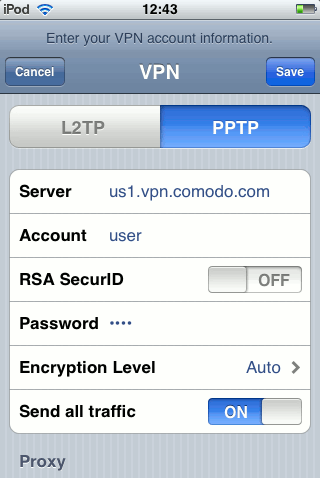
- In the 'Server' field, please use one of the following addresses:
- Click the Save button and go back to VPN main page (Setting > General > Network > VPN).
- Start Trust Connect VPN connection. Switch VPN to ON.
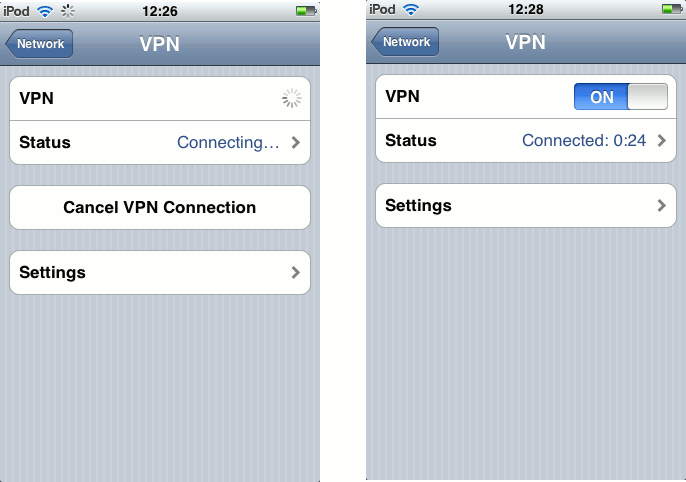
About Comodo
The Comodo companies provide the infrastructure that is essential in enabling e-merchants, other Internet-connected companies, software companies, and individual consumers to interact and conduct business via the Internet safely and securely. The Comodo companies offer PKI SSL, Code Signing, Content Verification and E-Mail Certificates; award winning PC security software; vulnerability scanning services for PCI Compliance; secure e-mail and fax services.
Continual innovation, a core competence in PKI, and a commitment to reversing the growth of Internet-crime distinguish the Comodo companies as vital players in the Internet's ongoing development. Comodo secures and authenticates online transactions and communications for over 200,000 business customers and has over 10,000,000 installations of desktop security products.