Do you want to prevent endpoint attacks? You may be looking for a reliable endpoint security solution. When you start hunting, you come across Microsoft Defender. You might be wondering whether it is an EDR or not. So, let's continue reading and uncover all the details below.
Is Microsoft Defender is EDR? Explained
Yes, it is an Endpoint detection and response solution designed to empower your cyber security team to detect, investigate, prevent, and respond to sophisticated threats. You can find two different plans of Microsoft Defender for Endpoint. Plan 1 includes all the basic capabilities. However, you should subscribe to Plan II when you want to involve expert threat hunters and need guidance/suggestions about an incident.
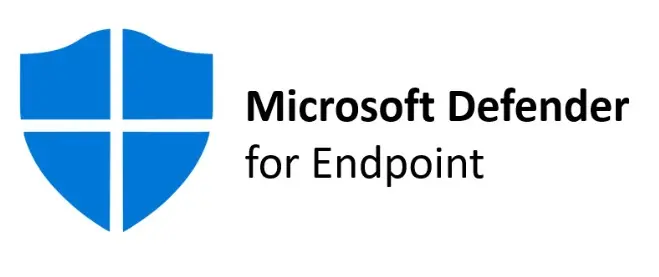
Technologies of Microsoft End Point Defender
If you want to understand the capabilities of this software, it's vital to know about technologies integrated into this solution. So, let's uncover these details below:
1. Behavioral sensors
When you have the windows ten operating system in your business devices, you can make the most of behavioral sensors. They collect and process signals from every endpoint and store all the data on a centralized isolated cloud instance.
2. Security Analytics
This cloud dashboard is designed with enterprise cloud products, device learning, and other techniques. All the data stored in this system is then translated into meaningful insight. It lets you detect malicious activities. Besides, the console also unlocks recommended responses that let you deal with advanced threats.
3. Threat Intelligence
You will get more options when you subscribe to Defender for Endpoint Plan 2. For example, you can leverage the threat intelligence offered by Microsoft. When dealing with brand-new malware, you can identify attacker tools, techniques, and procedures through the latest databases. This system generates alerts from collective sensor data.
Is Microsoft Defender is EDR? Capabilities Explained
Once you check Defender's capabilities, you can easily get an idea that it unlocks all your features in the endpoint detection tool.
Vulnerability Management
If you want to prevent risk across your endpoint, you must manage all your vulnerabilities. It's where this software comes to rescue your team. Once this tool is installed, you can discover, assess, prioritize, and remediate misconfiguration and vulnerabilities. When you sign up for its plan, too, you can unlock a vulnerability management add-on, which lets you improve your security posture by reducing risk profile and patching vulnerabilities across your system.
Attack Surface Reduction
This software ensures that a cybercriminal can't attack your endpoints and network through any means. It unlocks network and web protection in a way that bad actors can't take entry into your system through malicious IP addresses, URLs, and domains.
It lets threat hunters create a robust first line of defense. It checks all the configurations to ensure that barriers against criminals are intact. Besides, this tool keeps the guard with exploit mitigation techniques.
Next-Generation Antivirus
You don't need traditional antivirus when you have Defender for the endpoint. Why? Because this software secures your IT infrastructure to the next level by protecting it against known and unknown threats. Xcitium EDR is another software that offers the same level of protection. Even it lets identify and prevent a file-less attack.
Endpoint Detection and Response
Microsoft Defender for Endpoint is an EDR because it lets your team detect, investigate and respond to threats all across your endpoints. If some malware gets past the first line of defense, this next security shield protects your business system.
Thanks to advanced hunting capabilities, you can now run queries for breaches and easily create custom detection rules.
Automatic Analysis and Response
This software analyzes threats and responds to them automatically. As a result, your security team can feel free of the overwhelming amount of alerts. You can also run queries to do some manual analysis of an incident.
Security Score
This system scans all the devices and networks and provides a score. As a result, your team can get an idea about the security state of your system. They can create a robust defense for less secure or vulnerable endpoints.
When it comes to improving your organization's defense, this system tells you where the problem lies and where you are vulnerable. This information is key to improvement as it empowers your team analyst to focus on something important.
Why Do We Need Xcitium EDR?
A good EDR proactively detects threats that are going undetected and alerts the organization in real-time using various techniques such as AI or machine learning. In this article, we'll look at why and how xcitium EDR protects organizations.
EDR software differs from antivirus because it doesn't rely on signature-based detection; it utilizes machine learning (ML) and behavior analysis techniques to recognize suspicious activity and stop threats from breaching the first line of defense. For instance, advanced malware may bypass traditional antivirus protection by attacking RAM directly - something Xcitium EDR can detect quickly so the team can respond quickly before any breaches occur.
Is Xcitium EDR? Final Words
An EDR allows your team to stop attacks across endpoints by detecting, preventing, and investigating an incident with complete threat context and insight. However, this software can perform some advanced functions as well. It also brings next-generation network and web protection; regardless of your remote employee's browser or device, they won't get attacked. Because this system can automatically detect and prevent zero-day, ransomware, and other advanced threats.
